HPSLDC’S INTEGRATED IT SOLUTION
(HPSLDC SAMAST SHAKTI 1.0)
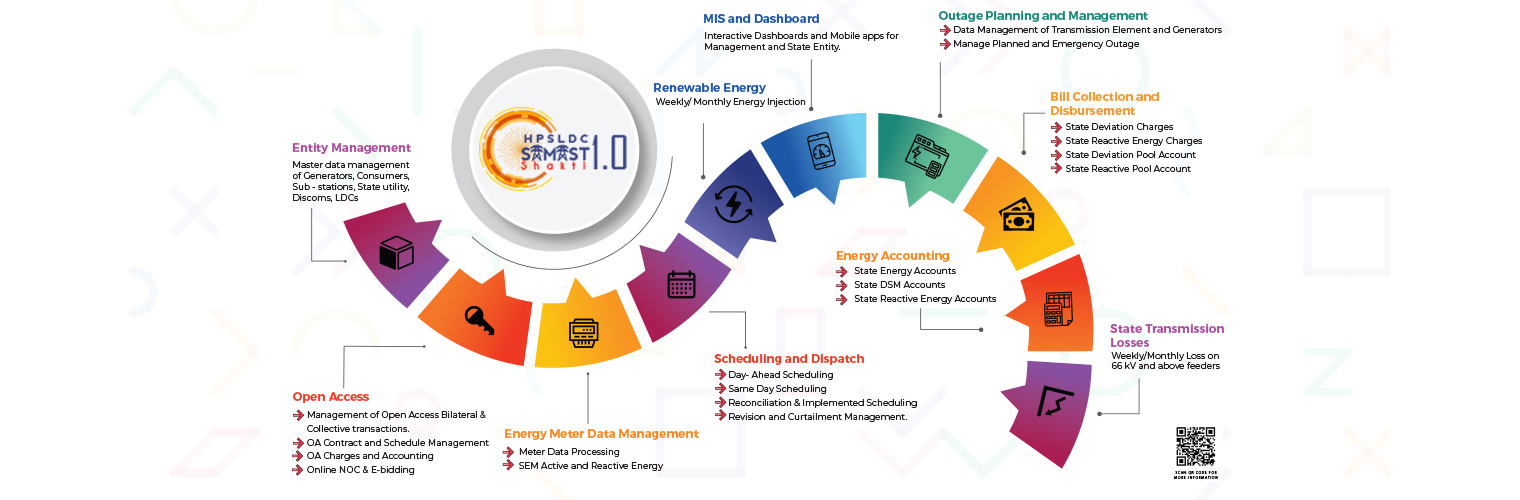
SAMAST (Scheduling Accounting Metering and Settlement of Transactions in Electricity) is a framework that has been implemented by HPSLDC in the HP state to provide all kinds of functions such as Scheduling, Billing, Accounting, Settlement of Transactions and keeping/maintaining ledgers thereof etc. in respect of exchange of Electrical Energy between the various entities viz. OA Consumers/ Generators, HPSEBL (DISCOM) and the Govt. of HP. This is done to ensure integrated operation of the power system in the State.
HPSLDC would be responsible for the following functions as per the provisions of Indian Electricity Grid Code, HP State Grid Code and regulations of CERC and CEA and other notifications:
![]() Optimum scheduling and dispatch of electricity within the State.
Optimum scheduling and dispatch of electricity within the State.
![]() Re-scheduling of dispatch and drawl schedules as per system conditions and request of Generating Stations and Distribution Licensees
Re-scheduling of dispatch and drawl schedules as per system conditions and request of Generating Stations and Distribution Licensees
![]() Monitoring of grid operations.
Monitoring of grid operations.
![]() System operation and control covering contingency analysis and operational planning on a real time basis
System operation and control covering contingency analysis and operational planning on a real time basis
![]() Keeping a record of the quantity of electricity transmitted through the State Power Grid.
Keeping a record of the quantity of electricity transmitted through the State Power Grid.
![]() Supervision and control over the Intra-State Transmission System.
Supervision and control over the Intra-State Transmission System.
![]() Carrying out real time operations for grid control and dispatch of electricity within the State through secure and economic operation of the State Power Grid.
Carrying out real time operations for grid control and dispatch of electricity within the State through secure and economic operation of the State Power Grid.
![]() Specifying Metering points and data collection
Specifying Metering points and data collection
![]() Compiling and furnishing data pertaining to system operation
Compiling and furnishing data pertaining to system operation
![]() Operation of State UI pool account and State reactive energy account
Operation of State UI pool account and State reactive energy account
This software is user friendly, quick to learn and a reliable one for the above purpose. It is intended to be a standalone product and is not dependent on the availability of other software. It runs on both UNIX and Windows based platform.
Entity Management is a part or a feature of the HPSLDC SAMAST SHAKTI 1.0. It is aimed toward managing entity entry, it’s contact details, meter details, bank details and document upload. The system shall be able to define different entities and manage their Master Data.
Consumers (Drawee) can be added through this module by giving details such as entity type, entity name, state, owner, contracted capacity, voltage level, etc. Once the drawee will be added, user can add -contact details of drawee, meter details of drawee, bank details of drawee and upload relevant documents.
Generators (Injectors) can be added through this module by entering details such as entity type, entity name, state, owner, contracted capacity, generation type, voltage level, etc. Once the injectors will be added, user can add -contact details of injectors, meter details of injectors, bank details of injectors and upload relevant documents.
Renewable Generators can be added through this module by entering details such as entity type, entity name, state, owner, contracted capacity, generation type, voltage level, etc. Once the re-generators will be added, user can add -contact details of re-generators, meter details of re-generators, bank details of re-generators and upload relevant documents. Also user can add entitlement details for re-generators.
Discom can be added through this module by entering details such as entity type, entity name, state, pan no., gst no. and correspondence address. Once the discom will be added, user can add -contact details of discom, meter details of discom, bank details of discom and upload relevant documents.
State Entity can be added through this module by entering details such as entity type, entity name, state, pan no., gst no. and correspondence address. Once the State entity will be added, user can add -contact details of State entity, meter details of State entity, bank details of State entity and upload relevant documents.
Traders can be added through this module by entering details such as entity type, entity name, state, pan no., gst no., license no. and correspondence address. Once the Traders will be added, user can add -contact details of traders, meter details of traders, bank details of traders and upload relevant documents.
Substations can be added through this module by entering details such as entity type, entity name, state, iex name, generation type, voltage level and whether reactive or not. Once the substations will be added, user can add -contact details of substation, meter details of substation, bank details of substation and upload relevant documents.
Govt. of State can be added through this module by entering details such as entity type, entity name, state, pan no., gst no., iex no., correspondence address, etc.
Others can be added through this module by entering details such as entity type, entity name, state, pan no., gst no., iex no., correspondence address, etc.
Meter data downloading or reading of SEMs (Installed as per Central Electricity Authority (Installation and Operation of meters) Regulations 2006) is done by authorized officers of transmission licensee or the distribution licensee, on weekly basis in case of Generators/ Sellers and monthly basis in case of buyers. Any change in multiplication factor or CT/PT ratio setting will be recorded. The downloaded data in the electronic form and hardcopy printout along with a statement of consumption as recorded by Main, Check SEMs and, in case of consumer of HPSEBL.
The module covers the following:
![]() Meter data management for existing meters.
Meter data management for existing meters.
![]() Mapping of all the meter with entity and interface points
Mapping of all the meter with entity and interface points
![]() Data completeness and correctness and processing of data for the purpose of direct calculation of deviation Charges and Reactive Energy Charges directly from the meter data.
Data completeness and correctness and processing of data for the purpose of direct calculation of deviation Charges and Reactive Energy Charges directly from the meter data.
![]() The SEMs record active energy (export & import separately), reactive energy and other parameters in 15 minutes’ time intervals.
The SEMs record active energy (export & import separately), reactive energy and other parameters in 15 minutes’ time intervals.
Scheduling is a part of the HPSLDC SAMAST SHAKTI 1.0. Scheduling model is a form of declaring capacity by the generation stations, requisition by the DISCOM’s and scheduling of power for all stake holders and revision thereof in real time. Presently real-time block wise, constituent wise Scheduling is being done manually (through email) for preparation of Implemented DC, Implemented Schedules and monthly Energy Account.
This feature is user friendly, quick to learn and a reliable one for the above purpose. It is intended to be a standalone product and is not dependent on the availability of other software. It runs on both UNIX and Windows based platform.
DSM is a Sub Module of Energy Accounting Module. It is aimed toward managing DSM entry, importing of bilateral and IEX schedule, billing, transactions and managing losses and document related to particular client or company.
This module generates weekly SDSA which contains the following reports:
![]() DSM Tariff Structure.
DSM Tariff Structure.
![]() Day-wise and total Deviation for each entity along with Scheduled Energy, actual energy, Deviation Charges and Additional Deviation Charges.
Day-wise and total Deviation for each entity along with Scheduled Energy, actual energy, Deviation Charges and Additional Deviation Charges.
![]() Deviation Pool Summary that includes Deviation Charges, Capping Amount, Additional Deviation Charges, net amount payable & receivable by the Intra State Entities.
Deviation Pool Summary that includes Deviation Charges, Capping Amount, Additional Deviation Charges, net amount payable & receivable by the Intra State Entities.
![]() Details of MIS-declaration of Declared Capability by SGS.
Details of MIS-declaration of Declared Capability by SGS.
![]() Details of Time-Blocks of suspension of Deviation due to transmission constraints and grid disturbances.
Details of Time-Blocks of suspension of Deviation due to transmission constraints and grid disturbances.
![]() Block wise details of Deviation Charges for each entity.
Block wise details of Deviation Charges for each entity.
![]() Block wise details of URS booked by SLDC for each entity.
Block wise details of URS booked by SLDC for each entity.
![]() This module generates monthly SEA which contains the following reports:
This module generates monthly SEA which contains the following reports:
![]() Details of Plant Availability Factor (PAF) achieved during the month and cumulative during the FY in percentage (%) for each SSGS.
Details of Plant Availability Factor (PAF) achieved during the month and cumulative during the FY in percentage (%) for each SSGS.
![]() Details of energy entitlement to DISCOM from SGS/ IPP that includes month- wise and day-wise entitlements.
Details of energy entitlement to DISCOM from SGS/ IPP that includes month- wise and day-wise entitlements.
This module helps to perform the following functions.
i. Prepare invoices for State Deviations Charges, State Reactive Energy Charges for the Intra State entities.
ii. Recording the payment received against Deviation Charges and Reactive Energy Charges.
iii. Maintaining the State Deviation Pool Account and State Reactive Pool Account. The principal and interest component of each Intra State entity shall be maintained separately.
iv. Generate report indicating the payment received or due on the entities or any other report required by the HPSLDC.
v. Maintaining Financial reconciliation of accounts on weekly/monthly/annual basis
vi. Maintaining entity wise reconciliation of TDS, Service Tax etc.
The Transmission Loss Account module should be capable of computing weekly/ monthly loss (% and KWh) on 66 kV and above feeders as per CERC/ HPERC Regulations for Electrical Energy transmitted from Generation to Transmission and from Transmission to Distribution Network within intra-state. The loss data shall be migrated and used in Scheduling & Despatch module for day-ahead scheduling.
The module shall have the provision to generate weekly/monthly HP loss which contains the following information/reports:
Summary report indicating the net injection from SGS and ISGS, net Drawl by the DISCOM‟s and loss in Kwh, in %age and rounded off as per HPERC Regulations.
Meter wise details of net injection from SGS & ISGS and net Drawl by the DISCOM‟s and OAC's.
The module is an automated online software with the following major functionalities:
The software shall pre-register the applicant to SLDC seeking basic details like Company name, Plant details, address, contact person details, PAN, type of customer etc. SLDC shall be able to view/ review pre-registration requests received through SLDC website. Provision to communicate the user ID and password with the new application/ customer through E-mail once pre- registration details are approved by SLDC.
Registration facility for Open Access customers for intra-state and inter-state categories in line with SERC/ CERC Regulatory formats for specific duration, quantum and corridor.
![]() Provision for uploading of supporting documents like ABT metering details, loading pattern, concurrence by transmission and distribution authorities etc.
Provision for uploading of supporting documents like ABT metering details, loading pattern, concurrence by transmission and distribution authorities etc.
![]() Provision for SLDC to review new registration details, as submitted by the applicants, in the standard format as defined in the SERC/ CERC regulations.
Provision for SLDC to review new registration details, as submitted by the applicants, in the standard format as defined in the SERC/ CERC regulations.
![]() Provision for SLDC to approve or reject new registration requests. In case of rejection of new registration request due to missing information or any other reasons, concerned applicant shall be communicated via Email to complete the registration form and resubmit the same to SLDC for approval.
Provision for SLDC to approve or reject new registration requests. In case of rejection of new registration request due to missing information or any other reasons, concerned applicant shall be communicated via Email to complete the registration form and resubmit the same to SLDC for approval.
![]() The software shall generate unique registration number after the new registration requests are approved by SLDC. Applicant shall be communicated once the registration is approved. Applicant shall use the Registration Number as a reference while submitting open access applications on a daily/ monthly basis.
The software shall generate unique registration number after the new registration requests are approved by SLDC. Applicant shall be communicated once the registration is approved. Applicant shall use the Registration Number as a reference while submitting open access applications on a daily/ monthly basis.
The registered customer shall be able to fill-up the details of desired information online as per SERC/ CERC regulatory formats for grant of short-term open access.
![]() Open Access (Intra / Inter) state have various subcategories e.g. bilateral (Advance months), FCFS, Day ahead, Contingency), Power Exchange etc. System shall be able to distinguish and categorize applications as per prevailing categories. The system shall have in-built validations and opening / cut-off dates for various types of applications.
Open Access (Intra / Inter) state have various subcategories e.g. bilateral (Advance months), FCFS, Day ahead, Contingency), Power Exchange etc. System shall be able to distinguish and categorize applications as per prevailing categories. The system shall have in-built validations and opening / cut-off dates for various types of applications.
![]() Auto detect the application type DA/C/AD/FCFS depending on date range entered.
Auto detect the application type DA/C/AD/FCFS depending on date range entered.
![]() Allow the copy paste value from excel for time block entry.
Allow the copy paste value from excel for time block entry.
![]() Link application with registrations with necessary inbuilt validations
Link application with registrations with necessary inbuilt validations
![]() Ability to capture fee details along with applications and upload necessary supporting documents
Ability to capture fee details along with applications and upload necessary supporting documents
![]() Ability to capture transmission and SLDC charges separately.
Ability to capture transmission and SLDC charges separately.
SLDC shall be able to acknowledge applications and process as per SERC/ CERC regulatory guidelines.
![]() System shall validate and process the application as per the allotment priority as stipulated by the relevant SERC regulations and orders for granting permission for short term open access transaction as per availability of transmission Margin for STOA. Also, have the ability to modify ranking / priority by SLDC.
System shall validate and process the application as per the allotment priority as stipulated by the relevant SERC regulations and orders for granting permission for short term open access transaction as per availability of transmission Margin for STOA. Also, have the ability to modify ranking / priority by SLDC.
![]() System shall have in-built validation and escalation mechanism to be incorporated to ensure that applications are processed by the respective approving authority within the specified time limit in accordance to the relevant SERC regulations and orders.
System shall have in-built validation and escalation mechanism to be incorporated to ensure that applications are processed by the respective approving authority within the specified time limit in accordance to the relevant SERC regulations and orders.
![]() Approved transactions along with open access charges bill would be communicated to the customers through e-mail / SMS for implementation.
Approved transactions along with open access charges bill would be communicated to the customers through e-mail / SMS for implementation.
![]() The approved transactions details shall be incorporated in day-ahead scheduling in accordance with the provisions of the relevant SERC regulations.
The approved transactions details shall be incorporated in day-ahead scheduling in accordance with the provisions of the relevant SERC regulations.
![]() For Day ahead, Contingency Applications will be Automatically Pushed to Web based Scheduling Application
For Day ahead, Contingency Applications will be Automatically Pushed to Web based Scheduling Application
![]() Provision to push Advanced, FCFS applications selecting Date to Web based Scheduling Application
Provision to push Advanced, FCFS applications selecting Date to Web based Scheduling Application
1. If you are not Registered with SLDC then got to Registration Desk.
2. If you are Registered User Click on Sign In Button and Login to submit the NOC or EIR Request.
This module has the provision for approval or rejection of the injection report whose details are field by the RE generators by submitting the Power, JMR report and Covering letter.
In this module the HPSLDC concern person will generate the injection report and after approval sending it to the concerned RE generator for its further use.
The Outage Planning and Management Module have the following functionalities
a) Submit requests for outages, withdraw, if needed.
b) View the status of requests, print approvals given by SLDC, Enter time of shutdown/ restoration, submit request add/ delete/ modification in all the elements of data base
c) Generate reports
![]() Element wise and duration wise approved Outages.
Element wise and duration wise approved Outages.
![]() Rejected shutdowns by SLDC with reason/ remarks
Rejected shutdowns by SLDC with reason/ remarks
![]() Pending requests for shutdowns
Pending requests for shutdowns
![]() List of transmission/ Generation elements under SLDC jurisdiction
List of transmission/ Generation elements under SLDC jurisdiction
![]() Export to various formats like .xls and .pdf Filter / search option in reports
Export to various formats like .xls and .pdf Filter / search option in reports
d) Any other details as required by SLDC/ Transmission / Generation users.
a) View and approve / reject request for outages
b) SLDC user shall be able to add/ modify/ delete elements based on requests from transmission/ generation users. Create/ change/ remove users
c) Add approval status based on discussions in OCC meeting.
d) Enter a request on behalf of transmission/ generator users
e) Generate reports:
![]() Approved Outages with tags like (1) Type of Outage; (2) Zone / Circle / Division / Sub-station / Voltage Level / Element wise; (3) Day / Month / Year.
Approved Outages with tags like (1) Type of Outage; (2) Zone / Circle / Division / Sub-station / Voltage Level / Element wise; (3) Day / Month / Year.
![]() Rejected shutdowns by SLDC
Rejected shutdowns by SLDC
![]() Pending requests for shutdowns
Pending requests for shutdowns
![]() Tripping details filled by SLDC
Tripping details filled by SLDC
![]() Upcoming Outage schedules
Upcoming Outage schedules
![]() List of transmission / generator elements under SLDC jurisdiction
List of transmission / generator elements under SLDC jurisdiction
![]() Monthly/Yearly Transmission System Availability / Tripping reports
Monthly/Yearly Transmission System Availability / Tripping reports
![]() Filter / search option in reports. Export to various formats like xls and pdf.
Filter / search option in reports. Export to various formats like xls and pdf.
f) Any other details as required by SLDC users
3- Email as well as SMS notifications to be sent to customers on submission of outage requests, approval status, shutdown/ restoration codes etc.